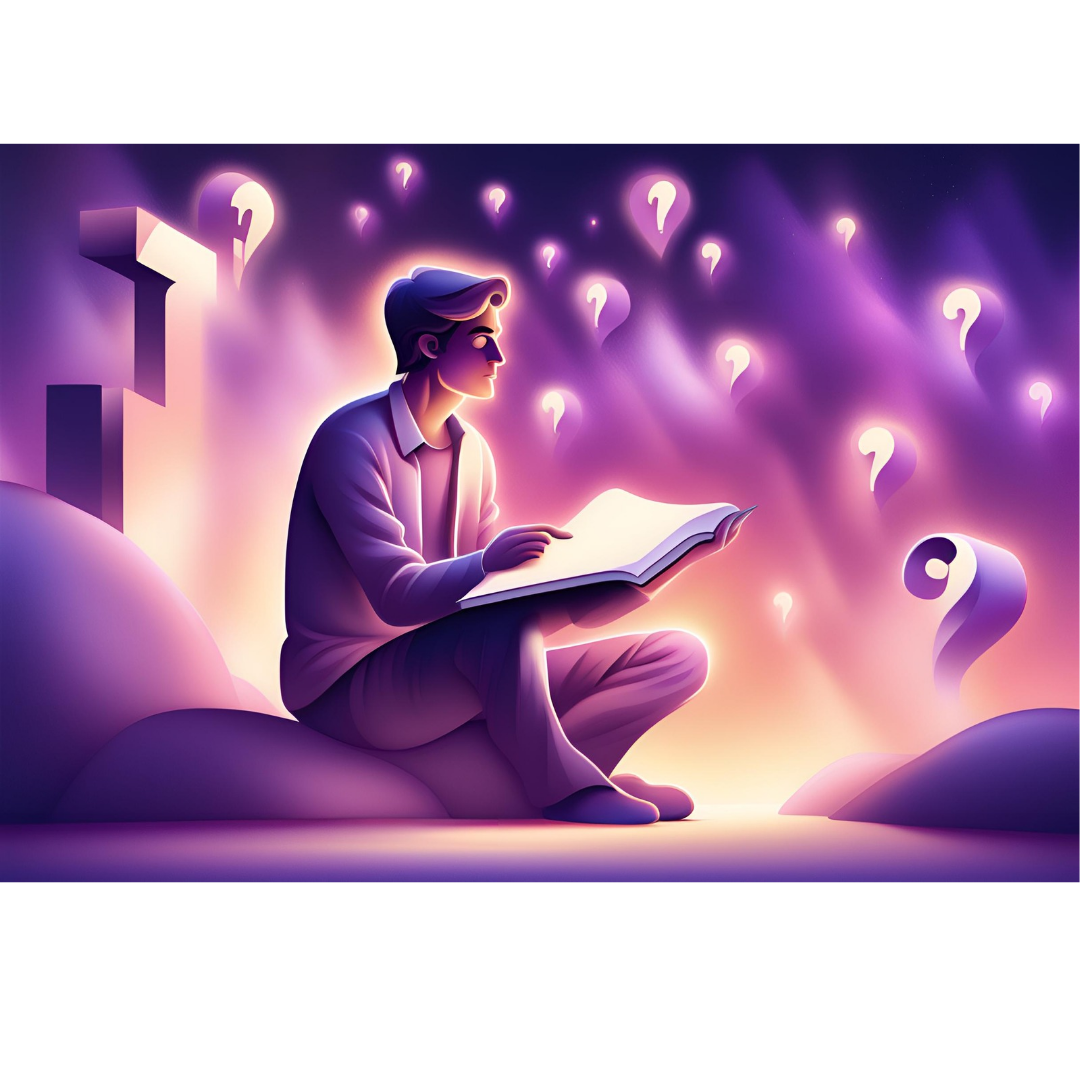The OX Wallet Support Center: Your Guide to a Smooth DeFi Experience
The OX Wallet app empowers you to manage your OXCH tokens, explore DeFi functionalities, and navigate the exciting world of decentralized finance. But sometimes, you might encounter questions or technical hurdles. That’s where the OX Wallet Support Center comes in!
This blog post serves as a one-stop resource, providing answers to frequently asked questions (FAQs) and basic troubleshooting tips to ensure a smooth experience with the OX Wallet app.
Getting Started with OX Wallet
* How do I download the OX Wallet app?
The OX Wallet app is available for download on both iOS and Android devices. You can find it on the Apple App Store or Google Play Store. (https://play.google.com/store/apps/details?id=app.oxwallet)
* What information do I need to create an OX Wallet account?
To create an account, you’ll need nothing just simply go step by step guide throw our wallet to create your wallet.
* How do I import my existing crypto wallet?
In the opening of the wallet you have 2 options 1 is create new wallet 2nd is import wallet. Simply click on import wallet and paste your seed phrase to import your wallet .